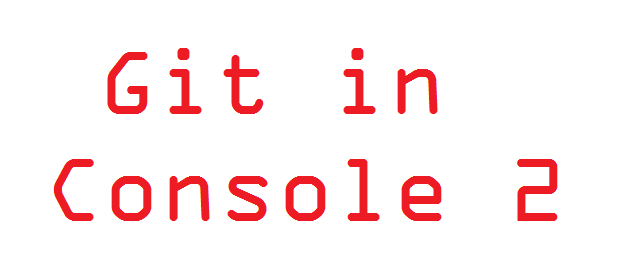If you want using a other file price.phtml to update price for products. But don’t influence to other products.
You can using price other file for products type assign as below code:
<!--replace price.phtml to price_detail.phtml -->
<catalog_product_view translate="label">
<reference name="catalog_product_price_template">
<action method="addPriceBlockType"><type>simple</type><block>catalog/product_price</block><template>catalog/product/price.phtml</template></action>
<action method="addPriceBlockType"><type>grouped</type><block>catalog/product_price</block><template>catalog/product/price_detail.phtml</template></action>
<action method="addPriceBlockType"><type>configurable</type><block>catalog/product_price</block><template>catalog/product/price_detail.phtml</template></action>
<action method="addPriceBlockType"><type>virtual</type><block>catalog/product_price</block><template>catalog/product/price_detail.phtml</template></action>
<action method="addPriceBlockType"><type>bundled</type><block>catalog/product_price</block><template>catalog/product/price_detail.phtml</template></action>
</reference>
</catalog_product_view>
In this code: I use handle “catalog_product_view”.
Products type: grouped, configurable, vitual, bundled will using price to price_detail.phtml file
Separately product simple will using price.phtml file old.
Price type was change view type