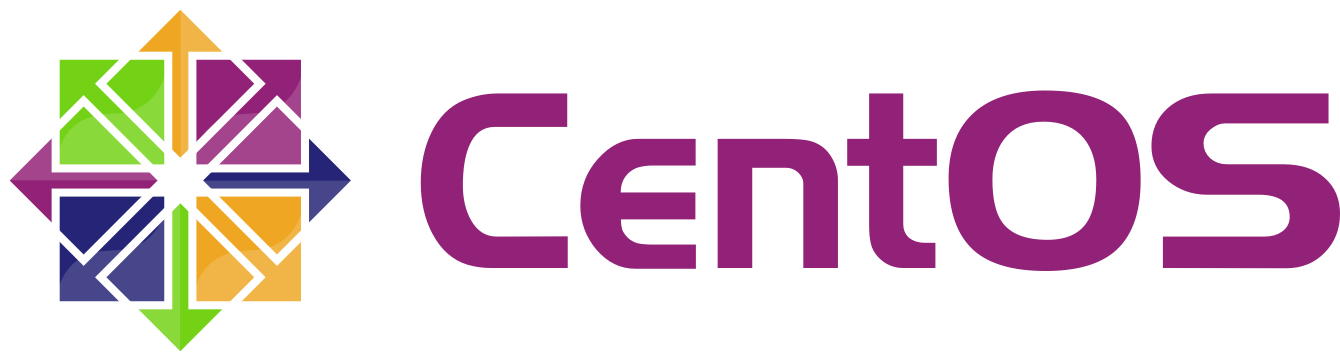Other than Linux, Nginx does not set the execution time in php.ini. Here now, Nginx put it in the nginx.conf file.
Specific is /etc/nginx/nginx.conf.
By code: fastcgi_read_timeout 300;
Step 1: Connect to your server and open file nginx.conf in /etc/nginx/nginx.conf folder
Step 2: In http{.} block of content of nginx.conf file.
Add fastcgi_read_timeout 300;
Step 3: Restart php-fpm and nginx
service php5-fpmd restart service nginx restart
Ok, hope useful for you
Thanks,