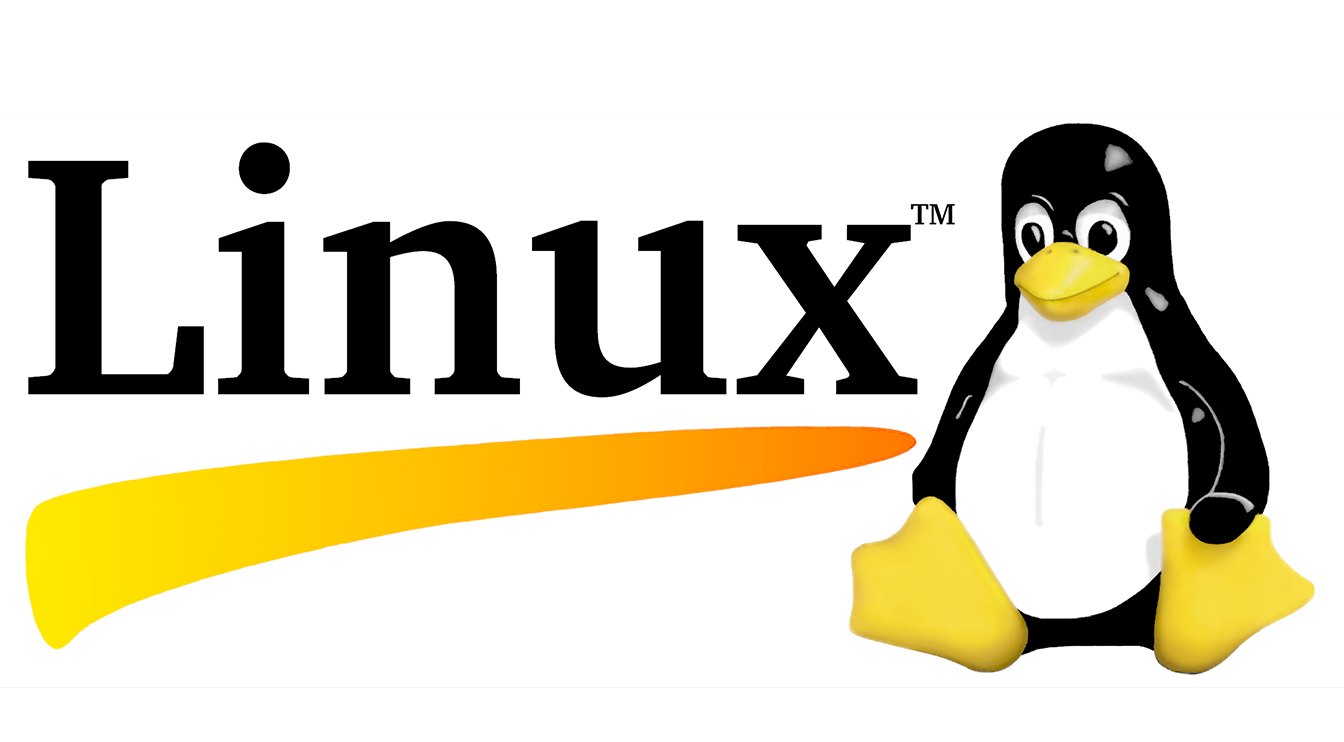To add pictures to the product, put them into the according folder.
With this code, I used to build a module have import product function and you can use anywhere it.
Before, you need a array include image type. Here is thumbnail, small_image and image. All images put into the according folder. I will use “media/import/”.
$product = Mage::getModel('catalog/product')->load($product_id);
$images = array(
'image1.jpg' => 'thumbnail',
'image2.jpg' => 'small_image',
'image3.jpg' => '',
'image4.jpg' => '',
'image5.jpg' => 'image'
);
$dir = Mage::getBaseDir('media') . DS . 'import/';
foreach ($images as $image => $type) {
$path = $dir . $image;
if (file_exists($path)) {
try {
$product->addImageToMediaGallery($path, $type, false, false);
} catch (Exception $e) {
echo $e->getMessage();
}
} else {
echo "Can not find image by path: `{$path}`<br/>";
}
}
Next step: run this code and see result.