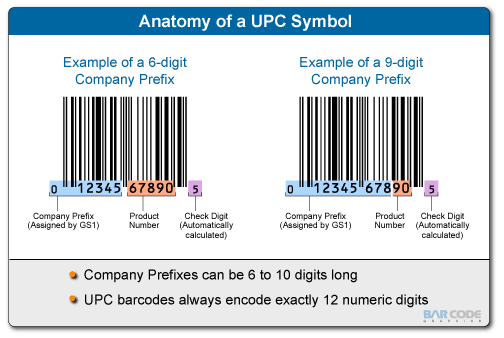Which was used in one of my projects to import product data including custom options. Another solution would be writing a script which could dynamically add custom options to a set of existing products. In this post I will show you how to create such script.
The available properties are as follows:
- title – the option’s label;
- type – option type, possible values:
- field – simple input text,
- area – multiline text area,
- file – file with an upload form in the front-end,
- drop_down – drop-down list with predefined values,
- radio – a set of radio buttons,
- checkbox – multiple selectable checkbox options,
- multiselect – list of multiple selectable options,
- date – date input field,
- date_time – date and time combined,
- time – time only;
- is_require – a flag indicating if the option is required, 1 or 0;
- price – price surcharge for the option;
- price_type – type of the option surcharge, fixed or percent (of the product’s price);
- sku – SKU for the option.
Some of the properties are type-dependent, e.g., a “file” option also has:
- file_extension – a string of comma-separated file extensions that are accepted by the option; if empty any extension except “exe” and “php” is allowed;
- image_size_x and image_size_y – image dimension limits in pixels;
An option of type “field” can have the following property:
- max_characters – maximum allowed number of characters.
I will demo a example.
I have a json string as below:
$json =
'[
{
"title": "Field test 01",
"type": "field",
"is_require": 1,
"price": 10.00,
"price_type": "fixed",
"sku": "custom_field_option"
},
{
"title": "Area test 01",
"type": "area",
"is_require": 1,
"price": 10.00,
"price_type": "percent",
"sku": "custom_area_option"
},
{
"title": "File test 01",
"type": "file",
"is_require": 0,
"price": 5.00,
"price_type": "fixed",
"sku": "custom_file_option",
"file_extension": "png,jpg",
"image_size_x": "800",
"image_size_y": "600"
},
{
"title": "Dropdown test 01",
"type": "drop_down",
"is_require": 0,
"values":
[
{
"title": "Dropdown row 01",
"price": 11.00,
"price_type": "fixed",
"sku": "custom_dropdown_option_1"
},
{
"title": "Dropdown row 02",
"price": 12.00,
"price_type": "percent",
"sku": "custom_dropdown_option_2"
},
{
"title": "Dropdown row 03",
"price": 12.00,
"price_type": "fixed",
"sku": "custom_dropdown_option_3"
}
]
},
{
"title": "Radio test 01",
"type": "radio",
"is_require": 1,
"values":
[
{
"title": "Radio option 01",
"price": 11.00,
"price_type": "fixed",
"sku": "custom_radio_option_1"
},
{
"title": "Radio option 02",
"price": 12.00,
"price_type": "percent",
"sku": "custom_radio_option_2"
},
{
"title": "Radio option 03",
"price": 12.00,
"price_type": "fixed",
"sku": "custom_radio_option_3"
}
]
},
{
"title": "Checkbox test 01",
"type": "checkbox",
"is_require": 1,
"values":
[
{
"title": "Checkbox option 01",
"price": 11.00,
"price_type": "fixed",
"sku": "custom_checkbox_option_1"
},
{
"title": "Checkbox option 02",
"price": 12.00,
"price_type": "percent",
"sku": "custom_checkbox_option_2"
},
{
"title": "Checkbox option 03",
"price": 12.00,
"price_type": "fixed",
"sku": "custom_checkbox_option_3"
}
]
},
{
"title": "Multiple test 01",
"type": "multiple",
"is_require": 1,
"values":
[
{
"title": "Multiple option 01",
"price": 11.00,
"price_type": "fixed",
"sku": "custom_multiple_option_1"
},
{
"title": "Multiple option 02",
"price": 12.00,
"price_type": "percent",
"sku": "custom_multiple_option_2"
},
{
"title": "Multiple option 03",
"price": 12.00,
"price_type": "fixed",
"sku": "custom_multiple_option_3"
}
]
},
{
"title": "Date test 01",
"type": "date",
"is_require": 0,
"price": 5.00,
"price_type": "fixed",
"sku": "custom_date_option"
},
{
"title": "Date Time test 01",
"type": "date_time",
"is_require": 0,
"price": 5.00,
"price_type": "fixed",
"sku": "custom_date_time_option"
},
{
"title": "Time test 01",
"type": "time",
"is_require": 0,
"price": 5.00,
"price_type": "fixed",
"sku": "custom_time_option"
}
]';
$product = Mage::getModel('catalog/product')->loadByAttribute('sku', 'test-product');
if($product) {
//convert json to array
$options = json_decode($json, true);
$optionInstance = $product->getOptionInstance()->unsetOptions();
$product->setHasOptions(1);
foreach($options as $option){
if(!isset($option['details'])) {
$option['details'] = $option['title'];
}
//$product->setRequiredOptions(1);
$optionInstance->addOption($option);
}
$optionInstance->setProduct($product);
$product->save();
} else {
echo 'Product is not exist!';
}
Result:
Thanks for watching!.